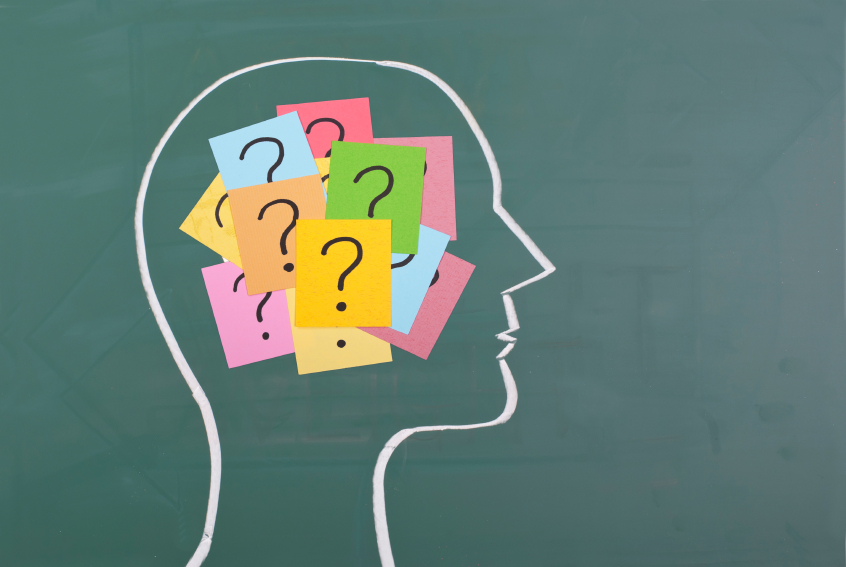When Dr. McGarvey introduced Professional Learning Networks the first couple of weeks in the quarter I was excited because as a new teacher, as a matter of fact as a teacher in general, I need all the help I can get. There's always new things to learn, new fads, new technology-education never seems to rest and keeps evolving before our eyes. We will never stop learning, to be honest with you, I wouldn't be surprised if after the master's program I decide to go for a PhD. It's in our nature as teachers to thirst for more and more knowledge about the current field you are in so that you can become the best teacher you can be.
For my affinity group I joined Edmodo, in Edmodo I came across a teacher, Mr. Rodriguez, who is using an iPad everyday in his classroom. I've been thinking about getting one for months now, after reading his article Tech for PE: Integrating Technology with PE, so I will be getting an early Christmas present for myself as soon as I get a call from the Sprint store. I can't begin to tell you how excited I am to use all of these resources that will be available for me. I truly believe it will help me grasp interest in my students as well as aid me in the assessment side of PE with video, such as the Coach's Eye app. Also, PEScholar or PE4Learning like to post peer assessment sheets. Just last week, they inspired me to make one of my own for a push-up lesson since I had rainy days on Thursday and Friday of last week.
Name:
Date:
|
Basic
|
Needs Improvement
|
Proficient
|
Start Position:
1. Hands are placed on floor, shoulder width apart.
| |||
2. Keep fingers forward, with arms completely extended.
| |||
3. Place toes on the floor.
| |||
Action:
4. Inhale, bend arms and lower body towards the floor.
| |||
5. Take elbows to a 90-degree angle.
| |||
6. Exhale, push against floor to straighten arms and return back to the start position.
|
Please circle one picture:
7. Did your partner’s back look like…
a. volcano
|
As far as my experience with RSS feeds (my Digg), I actually found lots of use in it! One particular feed I was constantly checking was that of, PhysEd Games, which is a site that posts videos up on YouTube of different games you can play. In these videos they include appropriate grade level, equipment, and an animation of what it would look like accompanied by dialogue. The most recent game I tried playing with my class was Capture the Flag, although there were a couple of wrinkles to iron out it seemed to be a hit with the kids in my class. After incorporating in each class I found out something new-my students are ULTRA COMPETITIVE. Although it is good to be competitive (I was probably the perfect example of this back when I was playing soccer here at Cal Poly), I fear that the students may be getting a bit too negative with it. The little things I'm hearing now can progressively get worse when they get older. Not only did I find a new game through this experience, but I also learned something new about my classes and now know that I have to address this issue when we come back from break.
Twitter wasn't a success for me, however, I was following a lot of interesting accounts so essentially it served as another feed for me. I didn't find myself posting anything, however, I did find myself getting a lot of information about other physical educators. For example, I was following PhysEd Games on my twitter as well thus if I wasn't getting their new updated videos on my Digg I was getting them on my Twitter. It's crystal clear to me that everything I have been learning in GED 512 is working and it is helpful. I am now going to dip my feet in further in the PE tech world with my new iPad. I have high hopes for myself to learn as much as I can so that I can give my students the best P.E. experience they've ever had. I want them to look back at their elementary P.E. days and remember how much they learned and how it was a big part of why they are still active today. I want technology to play a role in the FitnessGram so that I can record scored efficiently and effortlessly. Class management with the help of Class Dojo, assessment with Coach's Eye or Easy Assessment, etc. The sky is the limit. Getting help from P.E. teachers around the country means everything to me at this point in time, sometimes it's not easy to be the only P.E. teacher in your school with no one to turn to for help. I'm on my own little P.E. island and when the time for Staff Development rolls in each week, I do feel some seclusion. Through the use of affinity groups I can find the help that I need with people who have been in my profession for years. Someday I would like to incorporate blogs and google docs in my class so that students can connect via technology- something that is very familiar to them. I'm here to create Lifelong Athletes, and I can't wait to get my message across with the help of people in the P.E. community as well as those in other communities.